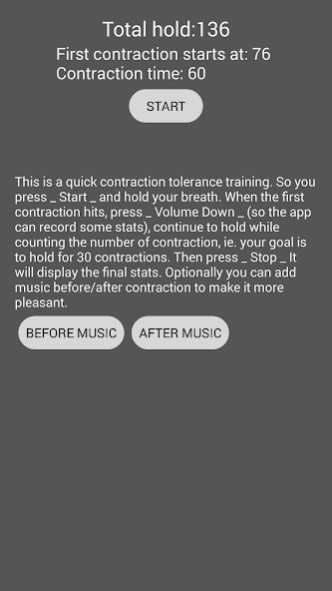Co2Music 1.4.1
Continue to app
Free Version
Publisher Description
Co2Music - Apnea CO2 Table & Contraction trainer with Music
Hi fellow Freedivers,
I could not find a CO2 Table for practice static CO2 Table with Music.
So I made one for myself. This is also my first android app ever. So it's free.
Why music ? Well, I have one song on my head while freediving. This song is about 4 minutes in length.
It helps me relax. And more importantly, it reminds how long have I gone down without being distracted by watch.
On static apnea, I usually get anxious to hear the switching alarm.. The feeling is like "man, I've been holding for such a long time. Is the app stop working ? How much longer do I have to hold, etc, etc", of course if I open my eyes, I will be more distracted lowering performance. So the music is my watch, my visualization, my relaxation. I can play music on my head, but wouldn't it be better if an app can play it for me. I believe it is.
So this app allows you to do select different musics for holding / breathing up for different configurations. Yes you can have many training configs free of charge.
The UI still looks basic, but the function is there. Give it a try. Bring on your new PB.
I'm OK
About Co2Music
Co2Music is a free app for Android published in the Sports list of apps, part of Games & Entertainment.
The company that develops Co2Music is romerun. The latest version released by its developer is 1.4.1.
To install Co2Music on your Android device, just click the green Continue To App button above to start the installation process. The app is listed on our website since 2016-05-04 and was downloaded 1 times. We have already checked if the download link is safe, however for your own protection we recommend that you scan the downloaded app with your antivirus. Your antivirus may detect the Co2Music as malware as malware if the download link to kem.co2music is broken.
How to install Co2Music on your Android device:
- Click on the Continue To App button on our website. This will redirect you to Google Play.
- Once the Co2Music is shown in the Google Play listing of your Android device, you can start its download and installation. Tap on the Install button located below the search bar and to the right of the app icon.
- A pop-up window with the permissions required by Co2Music will be shown. Click on Accept to continue the process.
- Co2Music will be downloaded onto your device, displaying a progress. Once the download completes, the installation will start and you'll get a notification after the installation is finished.